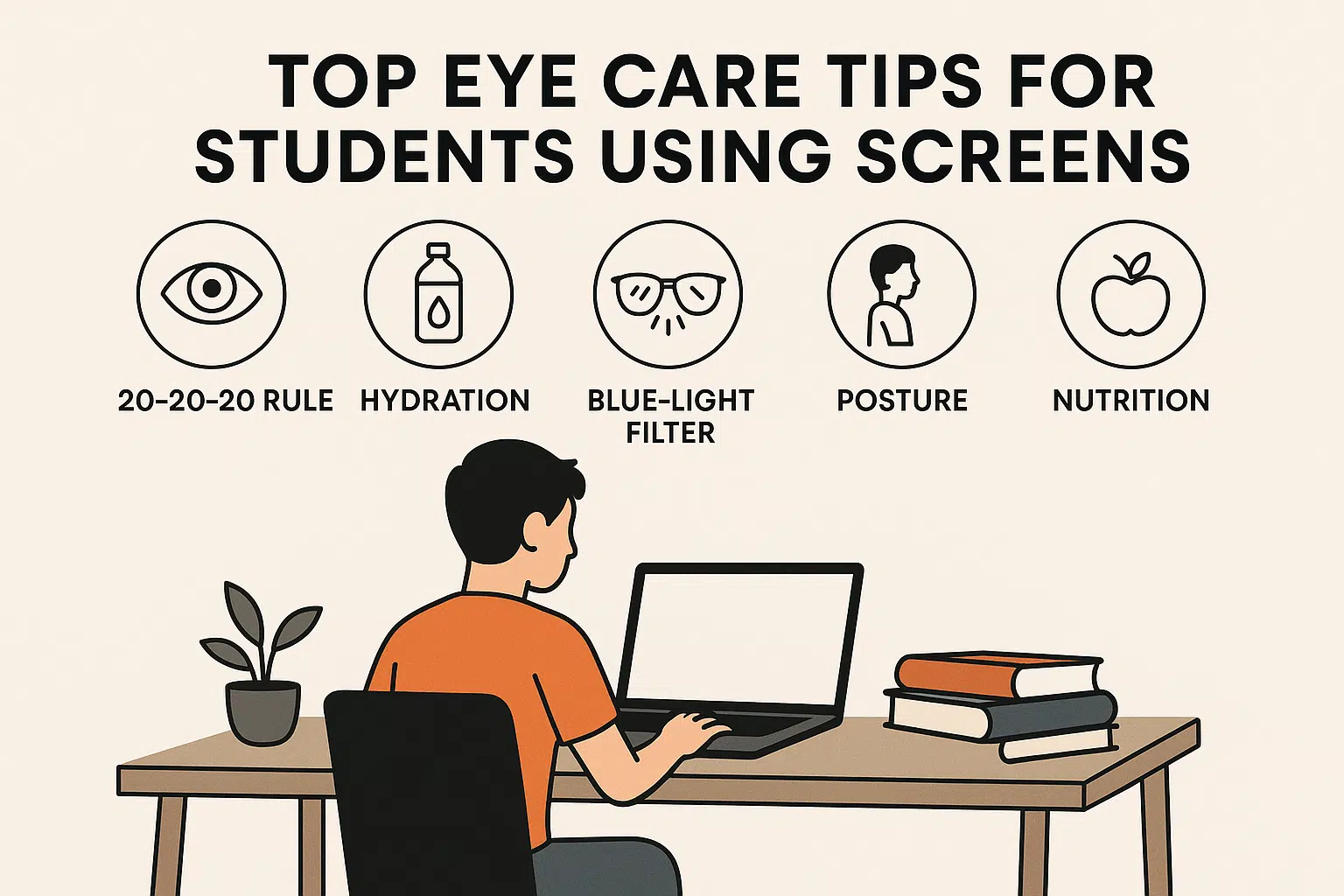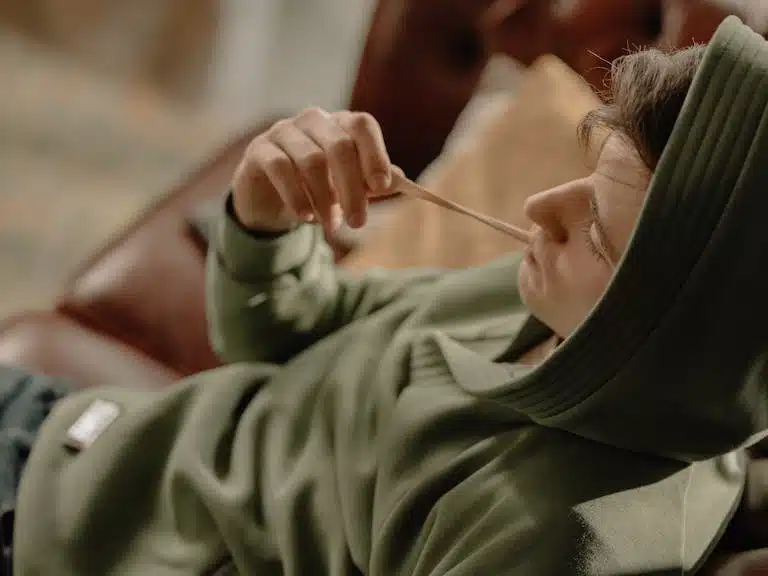Protect Student Eyes from Screens: 5 Urgent Fixes
Screens have become an inseparable part of student life. From attending online classes to doing homework, researching, and relaxing on social media, most students spend 6 to 10 hours daily in front of screens.
While technology has made learning easier, it also brings a growing health issue — digital eye strain. Prolonged screen exposure can cause blurred vision, headaches, dryness, and even long-term vision fatigue.
This guide explains everything students need to know about eye care while using screens — from practical prevention tips to daily habits that protect eyesight.
What Is Digital Eye Strain?
Digital eye strain, also known as computer vision syndrome, happens when your eyes work harder than usual to focus on digital devices.
Common Symptoms:
- Blurred or double vision
- Dry, itchy, or watery eyes
- Headaches after studying or using a computer
- Sensitivity to light
- Neck or shoulder pain
Why Students Are More Affected
Students are more likely to face vision issues because:
- Most academic tasks are screen-based.
- Digital learning platforms require continuous focus.
- Study environments often lack proper lighting.
- Eye breaks are frequently ignored.
Follow the 20-20-20 Rule
The 20-20-20 rule is one of the simplest and most effective eye care practices.
How it works:
Every 20 minutes, look at an object 20 feet away for at least 20 seconds.
This small break allows your eye muscles to relax and helps prevent fatigue caused by continuous screen focus.
Setting a timer or using reminder apps can make it easier to follow this habit consistently.
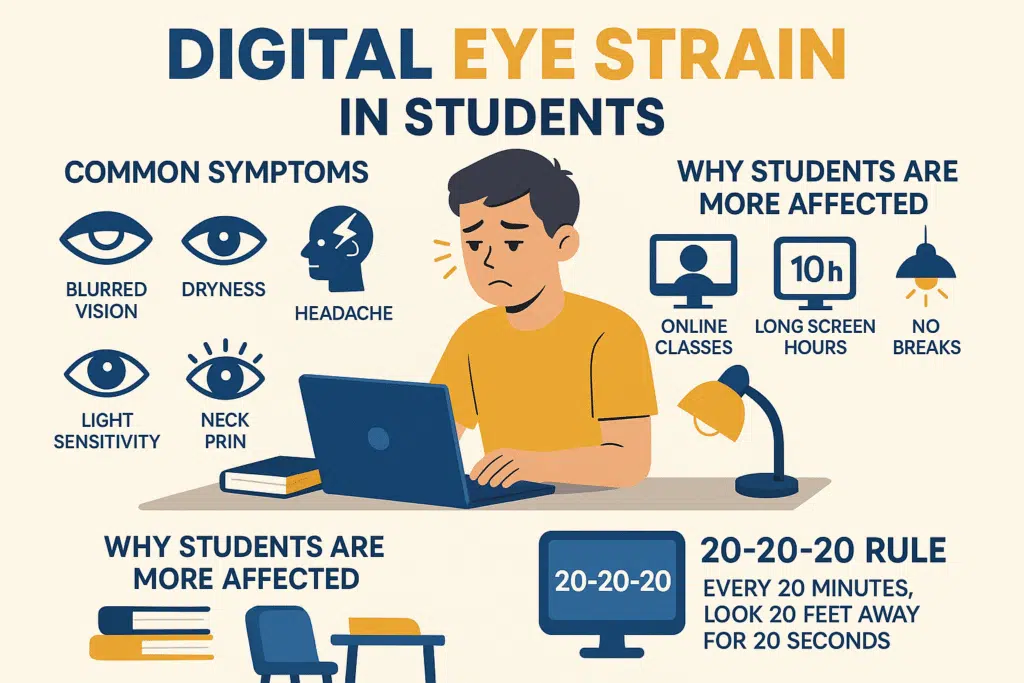
Keep Eyes Moist and Fresh
When concentrating on a screen, blinking reduces by nearly 60%, causing dryness and irritation.
Here’s how to keep your eyes hydrated:
- Blink more often – Consciously remind yourself to blink during online study sessions.
- Use lubricating eye drops – Artificial tears can relieve dryness, but only use them after consulting an eye doctor.
- Stay hydrated – Drinking enough water supports tear production and keeps your eyes naturally moist.
Optimize Your Study Environment
A well-lit and comfortable study setup can significantly reduce eye stress.
Adjust These Key Elements:
- Lighting: Avoid glare from windows or harsh overhead lights. Use a desk lamp with soft, even lighting.
- Screen brightness: Match your screen brightness to your room lighting.
- Viewing distance: Keep your screen at arm’s length (about 50–60 cm) and position it slightly below eye level.
Reduce Blue Light Exposure
Screens emit blue light, which can disrupt sleep cycles and contribute to long-term eye fatigue.
Protection Tips:
- Turn on Night Mode or Blue Light Filter on your device.
- Use blue-light blocking glasses, especially during night study sessions.
- Avoid screen use at least one hour before sleeping to maintain healthy rest patterns.
Use Eye Protection Apps
Several free apps can support students in maintaining good eye health:
- Eye Care 20 20 20 – Sends reminders for regular breaks.
- f.lux – Adjusts screen color temperature based on time of day.
- Twilight (Android) – Reduces blue light exposure in the evening.
Eat Foods That Support Eye Health
Eye health also depends on proper nutrition. A balanced diet helps protect your vision and prevent fatigue.
Essential Nutrients for Healthy Eyes:
- Vitamin A: Carrots, sweet potatoes, and eggs.
- Omega-3 Fatty Acids: Salmon, sardines, and walnuts.
- Lutein & Zeaxanthin: Spinach, kale, and broccoli.
- Vitamin C: Oranges, berries, and bell peppers.
Maintain Correct Sitting Posture
Poor posture during screen use can lead to neck, shoulder, and eye strain.
Ideal Study Posture:
- Sit upright with your back straight.
- Keep your screen slightly below eye level.
- Avoid studying while lying down or slouching.
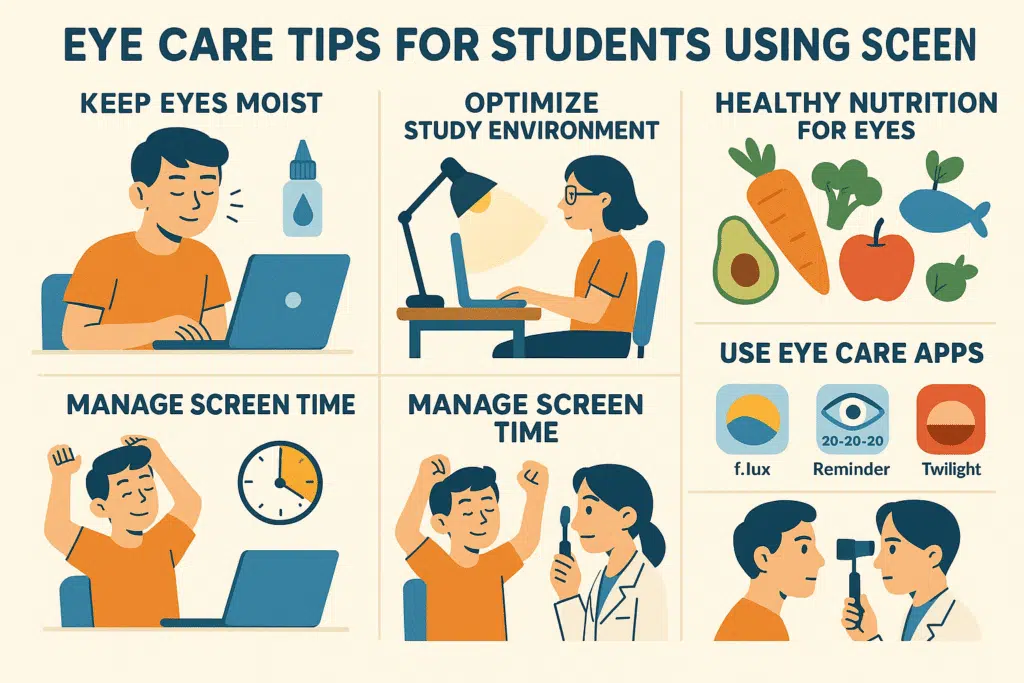
Manage Screen Time Wisely
Balancing screen time is crucial for long-term eye health.
Helpful Strategies:
- Take 10–15 minute breaks every 2 hours of study.
- Use digital tools to track daily screen usage.
- Mix screen-based learning with printed notes when possible.
Regular Eye Check-Ups
Routine eye examinations are important for students who spend most of their day online.
Visit an optometrist if you experience:
- Persistent headaches
- Difficulty focusing
- Blurred or double vision
- Eye redness or dryness
FAQs: Eye Care for Students Using Screens
1. How can students protect their eyes from screens?
Follow the 20-20-20 rule, blink often, use blue-light filters, and take short breaks every 30–40 minutes.
2. What is the 20-20-20 rule?
Every 20 minutes, look at something 20 feet away for 20 seconds to relax your eyes.
3. Are blue-light glasses useful for students?
Yes, they reduce eye strain, headaches, and improve sleep during long study hours.
4. How much screen time is safe for students?
Limit non-study screen use to 2–3 hours daily and take frequent breaks while studying.
5. What foods are good for eye health?
Eat carrots, spinach, salmon, eggs, and citrus fruits — they boost vision and prevent dryness.
Read Also: Contact Lens Inside Out? 5 Easy Ways to Check
Conclusion
Eye care is essential for every student in the digital age. Continuous screen exposure can’t be avoided, but its effects can be controlled through simple and consistent habits.
Following the 20-20-20 rule, keeping screens at the right distance, eating nutrient-rich foods, and maintaining good posture can protect your eyes for the future.